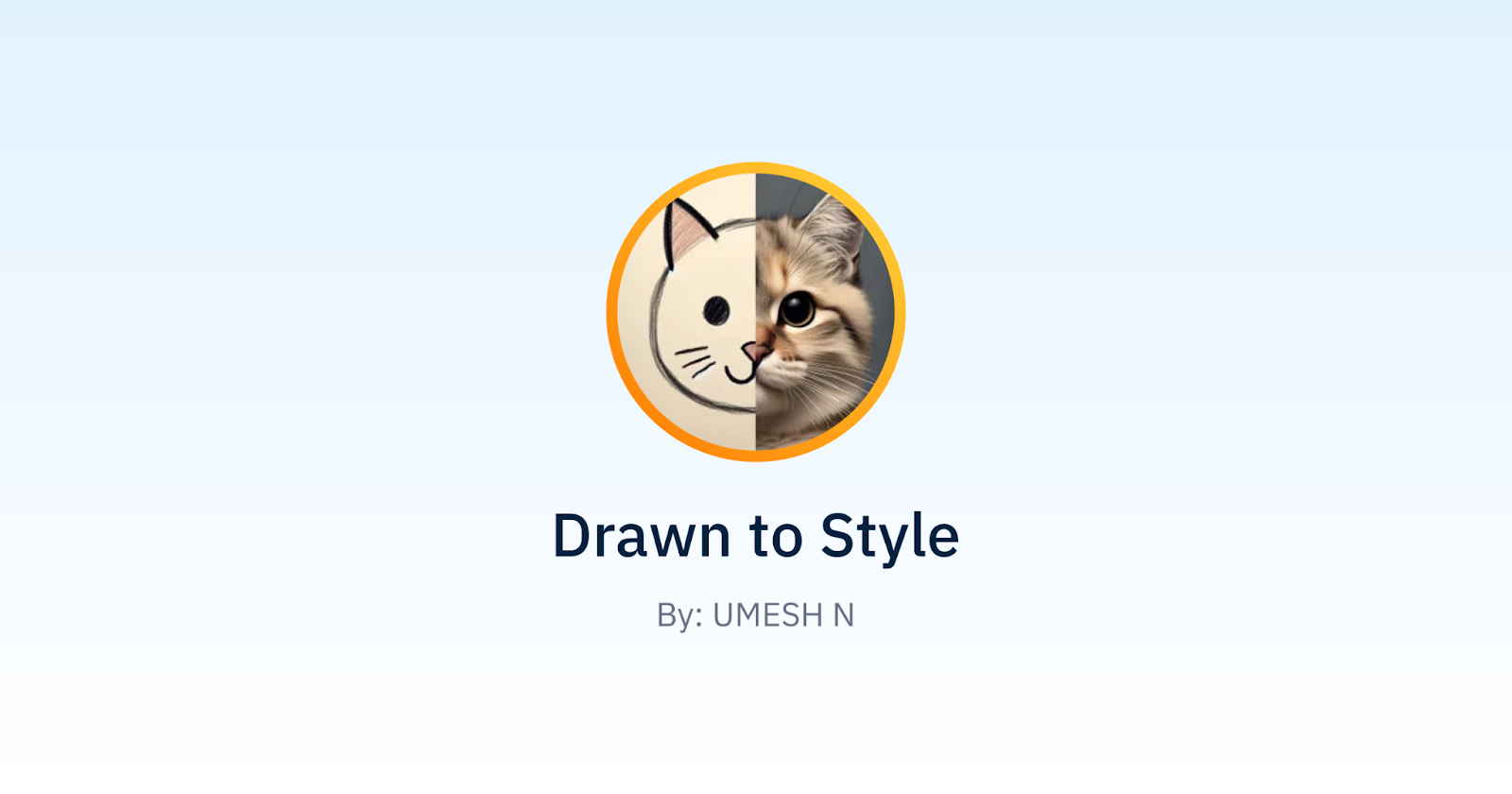Are you an artist looking to experiment with different styles and take your creativity to the next level? Do you want to see your sketches transformed into stunning works of art with just a few clicks? Look no further! In this tutorial, we’ll show you how to use Drawn to Style GPT to transform your drawings into various artistic styles.
Step 1: Go to Drawn to Style GPT
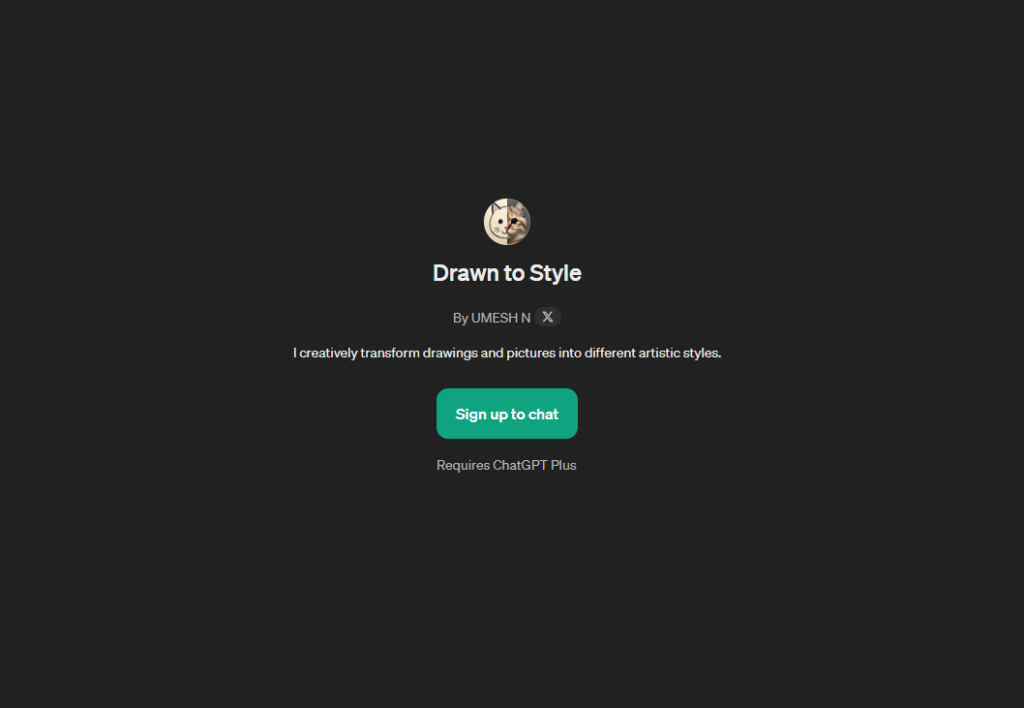
First, head over to the Drawn to Style GPT website. This innovative tool uses AI technology to transform your sketches into different artistic styles. You can access it from anywhere, whether you’re working from your studio, a coffee shop, or even on-the-go.
Step 2: Upload Your Drawing
Once you’re on the website, upload your drawing or sketch. You can upload a file from your computer, take a photo of your drawing using your phone or tablet, or even draw directly on the website’s canvas. Make sure your image is clear and well-lit, as this will help the AI technology produce the best results.
Step 3: Choosing Your Style
Now it’s time to choose the artistic style you want to transform your sketch into. You can choose from a wide range of styles, including:
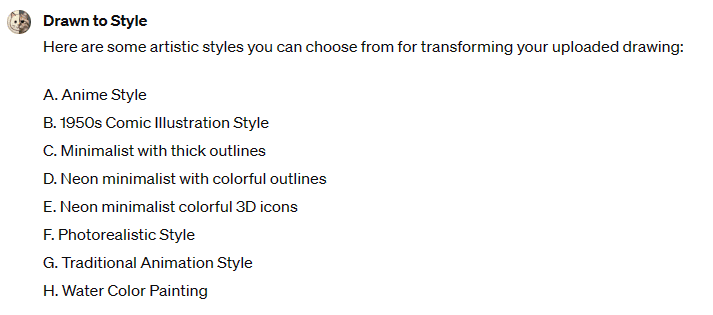
If you’re feeling stuck or unsure which style to choose, you can even ask ChatGPT for suggestions. Simply type in a brief description of your sketch and the style you’re looking for, and ChatGPT will provide you with some ideas and inspiration.
Step 4: Write Your Prompt and Wait a Few Seconds
Once you’ve chosen your style, write a prompt describing your sketch and the style you want to transform it into, Example “ Transform my drawing into [Style]” Be as specific or as vague as you like – the AI technology will do its best to interpret your prompt and produce an amazing result. Then, click the “Transform” button and wait a few seconds for the AI to work its magic.
Step 5: Review and Download Your Image
After a few seconds, your transformed image will appear on the screen. Review it to make sure it meets your expectations, and then download it to your computer or share it on social media. You can also experiment with different styles and prompts to create multiple variations of your sketch.
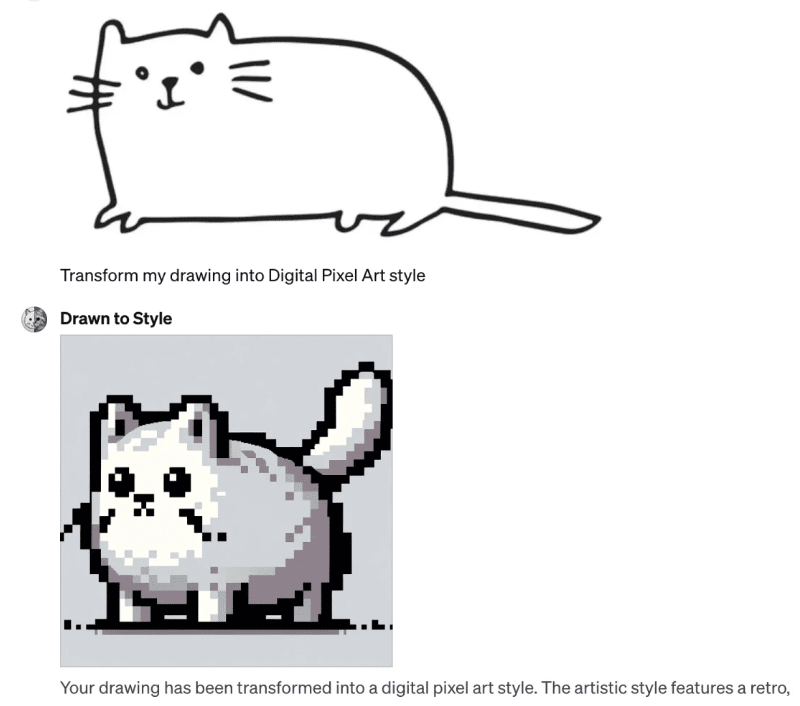
Tips and Variations
- Experiment with different styles and prompts to create unique and varied results.
- Try uploading different types of images, such as sketches, paintings, or even photographs.
- Use the tool to create art pieces for personal projects or commercial use.
- Share your transformed images on social media and tag us to see your creations!